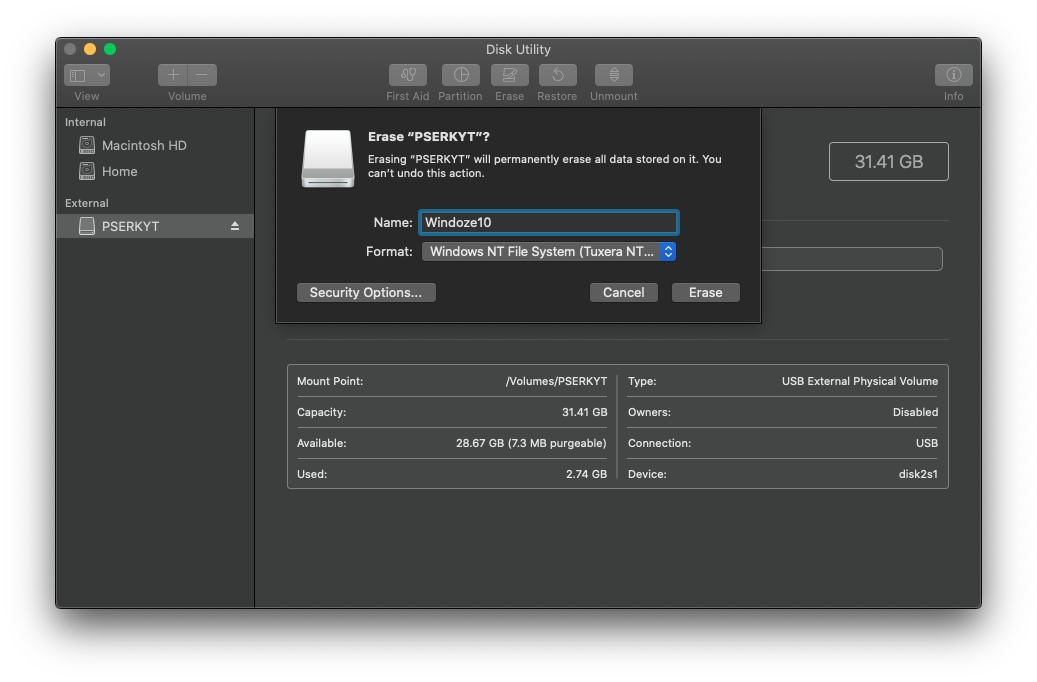So, you have tried to create a bootable Windows 10 USB drive from a Windows 10 ISO file using software such as balenaEtcher, but when you attempt to install Windows 10 on a PC you get the strange error “No device drivers were found. Make sure that the installation media contains the correct drivers, and then click OK.” Turns out, this has to do with the fact that MacOS CANNOT format the USB drive as NTFS. MacOS cannot even write to an already NTFS formatted USB stick, only read from one. If you have time, I hear you can use FUSE but I have not tested it. I opted for a free trial of Tuxera. After installing Tuxera and restarting your Mac, you can use the Disk Utility which now has an option to format the USB stick as NTFS. Just click Erase, choose NTFS, and when its finished formatting open up the Windows 10 ISO and simply drag and drop all of the files onto the NTFS formatted USB stick and VOILA it magically works!