Unfortunately, macOS does not come with development tools pre-installed like on Linux, BSD, and other *nix systems. Luckily, it’s simple and easy to do. Open up the Terminal application (Applications/Utilities/Terminal.app) and type:
xcode-select --install
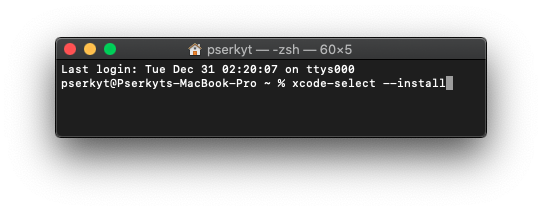
This installs all of the standard command line tools you should be used to, since it’s no longer an option to do so inside of the Xcode IDE. Speaking of which, you no longer need an Apple Developer account to install Xcode. Simply open up the App Store application, search for, and install Xcode:
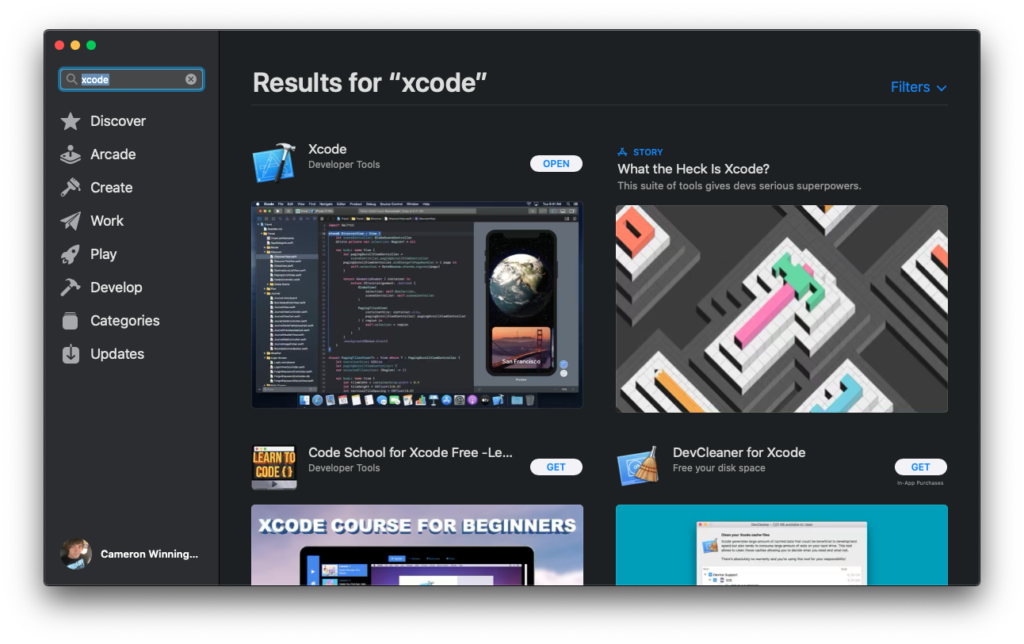
All done, start programming away!
[…] really like using Xcode to program C/C++ on your Mac. If you haven’t already done so, setup the command line tools since macOS does not come with them pre-installed. NetBeans is typically used for Java programming, […]